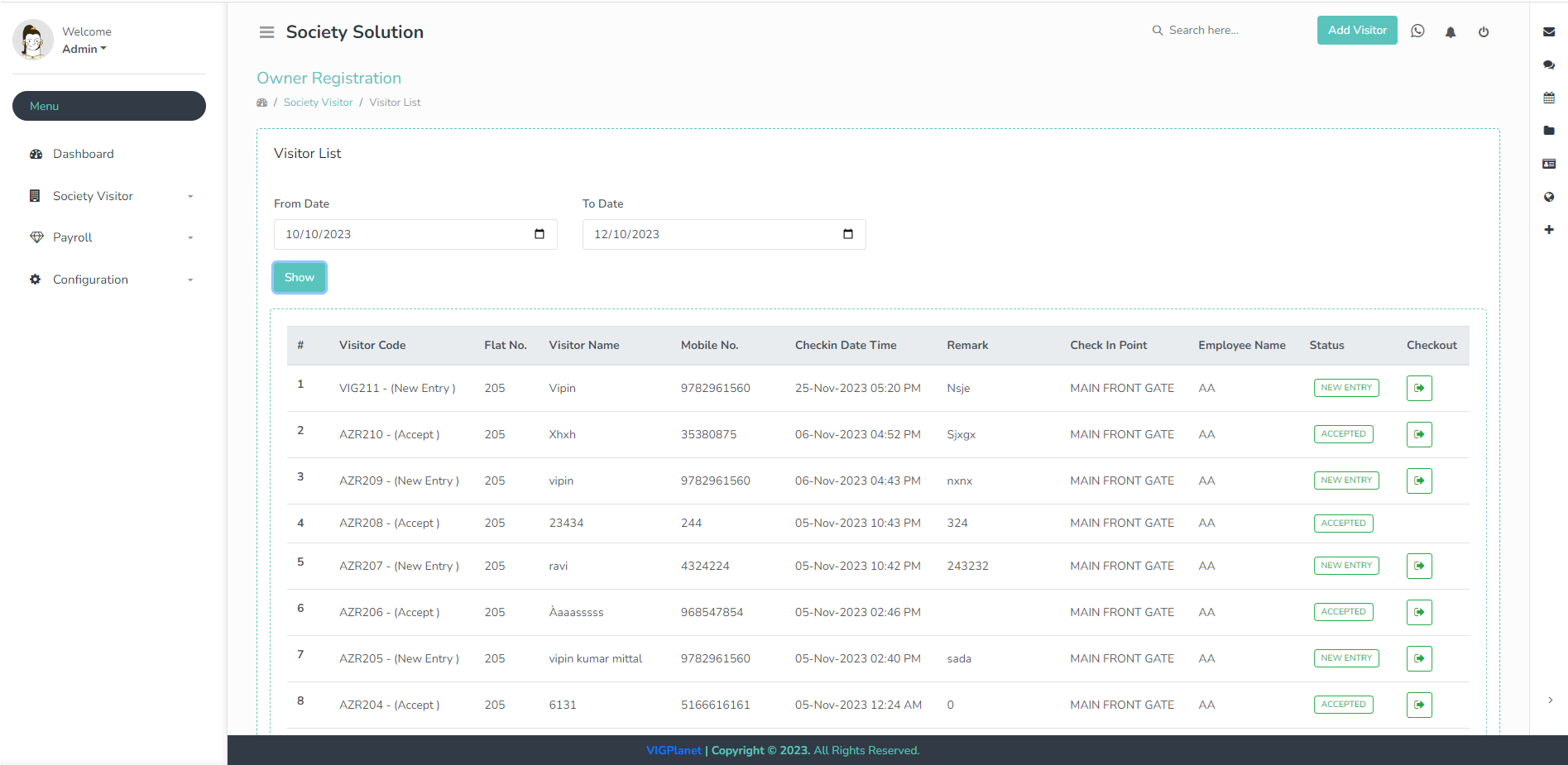What is Society Management System?
A Society Management System is a software solution designed to streamline and automate the management of residential communities, housing societies, condominiums, or gated communities. It serves as a comprehensive platform that centralizes various administrative tasks, communication channels, and operational functionalities essential for efficient community living. Here are its key components and features
The Society Management System essentially acts as a digital ecosystem that simplifies administrative tasks, enhances communication among residents and management, improves security measures, and fosters a sense of community within residential complexes or gated societies.